I have a Spring Boot project, built using Maven, where I intend to use embedded mongo db. I am using Eclipse on Windows 7.
I am behind a proxy that uses automatic configuration script, as I have observed in the Connection tab of Internet Options. I am getting the following exception when I try to run the application.
java.io.IOException: Could not open inputStream for https://downloads.mongodb.org/win32/mongodb-win32-i386-3.2.2.zip at de.flapdoodle.embed.process.store.Downloader.downloadInputStream(Downloader.java:131) ~[de.flapdoodle.embed.process-2.0.1.jar:na] at de.flapdoodle.embed.process.store.Downloader.download(Downloader.java:69) ~[de.flapdoodle.embed.process-2.0.1.jar:na] ....
MongoDB gets downloaded just fine, when I hit the following URL in my web browser:
https://downloads.mongodb.org/win32/mongodb-win32-i386-3.2.2.zip
This leads me to believe that probably I'm missing some configuration in my Eclipse or may be the maven project itself. Please help me to find the right configuration.