I am using AS 3.1.2 to create an app but when I typing code, which is always, the AS have a delay from letter to letter and it very annoying to work like this. I treid to reinstall the AS but it didn't work.
Someone maby know how to fix it? I have 16gb ram and Intel I5 6500 processor
When the AS running he using +- 2.5gb of ram