I use Mma mainly to solve relatively small problems.
I want to start using it also to prepare my presentations and documents, but I am having troubles to learn how to do it from the embedded help, and I guess some good resources may be available elsewhere.
Do you know any useful pointers (books, papers, videos ...)?
Do you have a "bag of tricks" to post here?
Edit
This question received two answers so far (@mzabsky's and Mr.Wizard's) and although both are useful, perhaps my concerns are much more basic. So I am posting an example of the kind of things I am unable to do (or understand how to discern how others did them).
I took the following example from The Mathematica Journal (the notebook at the left on the following image - click on the image to see full size):
So, some issues, just to get the idea of my troubles:
1) I copied the text to my .nb on the right, formatted it with the same style (text), but the appearance is different, so I guess the style definition is different. How can I copy the style definitions from one .nb to the other?
2) The table below the text block doesn't have an attached style. How was it formatted? Where is the background color defined?
I would like pointers to read (or videos to look, or whatever) about these issues. I don't want you to write down here a book on Mathematica formatting!
Summary of the links posted in answers
- A Mathgroup thread (John Browne) and here (David Park and Selwyn Hollis)
- Advice from Bob Ueland
- The Writing Assistant Palette
- David Park's notes
- Simon's documents
- Tips for Mathematica SlideShow presenters
- Notebook formatting
- Presentations with Mathematica
- Videos
- Tips for Mathematica Slide Show Presenters
- How to - Automatic Slide Show
- Create a Lecture Notebook