My team uses VSTS with hosted agents and a Visual Studio Test build task to run all tests and produce code coverage. However the tab Code coverage remains empty afterwards, only showing a link to download the *.coverage file.
I actually expect the code coverage results to be shown, with tables and graphs which projects are tested and it's respective coverage.
We are using the Visual Studio Test build task to test net461 assemblies with the Code Coverage enabled checked.
Somewhat related are both this and this issue, but not entirely, because we are just using MSTest Framework with built-in Visual Studio Test build task, which (I understand) should also automatically publish the code coverage results.
Am I missing something to get this Code coverage view working? Thanks!!