I am trying to solve this problem many times but I am not able to solve i tried everything but it shows error message everytime
a=int(input('enter the first number')) #we ask for input
b=int(input('enter the second number'))
while True:
choice=int(input('enter the number corresponding to the operation you want to \nperform \n1)addition \n2)subtraction \n3)multiplication \n4)division '))
#we ask for the user choice
if choice==1: #if the user opts for addition
addition=a+b
print(f'the addition of the 2 numbers is {addition} ') #ans
ans=input('want to try another operation? yes or no')
if ans=='yes': #if the user whishes to use another operation
continue
else: #if the user opts out
print('thank you for using')
break
elif choice==2:
subtraction=a-b #same for others but diffrent opperation
print(f'the subtraction of the 2 numbers is {subtraction} ')
ans=input('want to try another operation? yes or no')
if ans=='yes':
continue
else:
print('thank you for using')
break
elif choice==3:
multiplication=a*b
print(f'the multiplication of the 2 numbers is {multiplication} ')
ans=input('want to try another operation? yes or no')
if ans=='yes':
continue
else:
print('thank you for using')
break
else:
division=a//b
remainder=a%b
print(f'the division of the 2 numbers is {division} \nand the remainder is{remainder} ')
ans=input('want to try another operation? yes or no')
if ans=='yes':
continue
else:
print('thank you for using')
break
the error message is
File "calc_of_2_nos.py", line 15
break ^
IndentationError: unindent does not match any outer indentation level
I don't know how to solve this problem I think I have indentated it perfectly four spaces