I have an Angular4 application (which was automatically generated by hyperledger composer).
I installed angular/animations using the following command:
npm install --save @angular/animations@4.0.0
I received the following warning:
@angular/animations@4.0.0 requires a peer of @angular/core@4.0.0 but none is installed. You must install peer dependencies yourself.
This warning warning made no sense because Angular/core@4.0.0 is installed (screenshot of package.json file):
Anyway ... When running the app, everything looks fine in the browser. But in the console, the following error message is displayed:
Error: Found the synthetic property @transitionMessages. Please include either "BrowserAnimationsModule" or "NoopAnimationsModule" in your application.
After importing the BrowserAnimationsModule, however, the whole app break down.
In the browser, the following error message is displayed:
How can I fix this?