How can I read the 64-bit float value 1504642224.94664 from the hexadecimal C2 95 3C 2C C1 6B D6 41 using Java? I've tried every suggestion I've found online and nothing seems to be returning the expected value.
I'm presently using Netty 4.1.24.Final for my IO code and I would prefer a solution as such. I'm also using floats to store the value but I'm flexible on the final type.
ByteBuf buffer = Unpooled.copiedBuffer( IO.decodeHex( "C2953C2CC16BD641" ) );
buffer.readBytes( 8 ).order( ByteOrder.LITTLE_ENDIAN ).readFloat()
This solution once worked but mysteriously it quit working after updating Java and Netty - It might have never worked and I just forgot. Also, Netty has deprecated the order() method in favor of readFloatLE() which also doesn't work.
As you can see; I've gotten the Bless Hex Editor to display the correct value, so there has to be a solution. Bonus Points: What would be the reverse solution to write that value back to a 64-bit float?