I'm trying to rotate the x axis labels on the subplots created in this question.
Unfortunately, my modification to the example code here seems to have no effect on the x axis labels:
import matplotlib.pyplot as plt
from mpl_toolkits.axes_grid1 import host_subplot
import mpl_toolkits.axisartist as AA
host = host_subplot(111, axes_class=AA.Axes)
plt.subplots_adjust(right=0.75)
par1 = host.twinx()
par2 = host.twinx()
offset = 60
new_fixed_axis = par2.get_grid_helper().new_fixed_axis
par2.axis["right"] = new_fixed_axis(loc="right",
axes=par2,
offset=(offset, 0))
par1.axis["right"].toggle(all=True)
par2.axis["right"].toggle(all=True)
host.set_xlim(0, 2)
host.set_ylim(0, 2)
host.set_xlabel("Distance")
host.set_ylabel("Density")
par1.set_ylabel("Temperature")
par2.set_ylabel("Velocity")
p1, = host.plot([0, 1, 2], [0, 1, 2], label="Density")
p2, = par1.plot([0, 1, 2], [0, 3, 2], label="Temperature")
p3, = par2.plot([0, 1, 2], [50, 30, 15], label="Velocity")
par1.set_ylim(0, 4)
par2.set_ylim(1, 65)
host.legend()
host.axis["left"].label.set_color(p1.get_color())
par1.axis["right"].label.set_color(p2.get_color())
par2.axis["right"].label.set_color(p3.get_color())
plt.xticks(rotation = 45) #<- The only change from the example
plt.draw()
plt.show()
gives un-rotated x axis labels in:
Although I've shown the plt.xticks(rotation = 45), I've also tried other ways that work with "conventional" matplotlib plots without success. Does anyone know if there is a way to do this, or am I just dealing with too much of a niche case? Maybe I should just figure out a way to live with using sub plots and no parasite axes?