My answer is based on this answer.
The following should work, with workSheet being your Excel worksheet:
// define your colors (header, odd rows, even rows)
var HeaderColor = XlRgbColor.rgbAliceBlue;
var EvenRowColor = XlRgbColor.rgbLightBlue;
var OddRowColor = XlRgbColor.rgbWhite;
// get the column/row count
int ColumnCount = _;
int RowCount = _;
// set the header color
var firstHeaderCell = workSheet.Cells[1, 1];
var lastHeaderCell = workSheet.Cells[1, ColumnCount];
workSheet.Range[firstHeaderCell, lastHeaderCell].Interior.Color = HeaderColor;
// loop through all the rows
for(int i=2; i<=RowCount; i++)
{
var currentColor = i%2 == 1 ? OddRowColor : EvenRowColor;
var firstRowCell = workSheet.Cells[i, 1];
var lastRowCell = workSheet.Cells[i, ColumnCount];
// set row color based on i being even or odd
workSheet.Range[firstRowCell, lastRowCell].Interior.Color = currentColor;
}
Note that you can choose your colors using XlRgbColor enumeration.