Is that possible to use CSS last-child to do this?
Can I use the same class to add last-child and make the second border to smaller px? Or the only way to do so is by adding the different class name?
.border {
border: 3px solid black;
width: 80px;
display: inline-block;
}<div class="border"></div>
<div class="border"></div>