I go this problem with maven, something happened when I tried to udate it. Now its just eating up hadrdrive space, I had 10 GB free but it was not enough for update.
All my dependecies were red before i tried to update. Has anyone a clue on whats going on?
The exception is in swedish and says that I got no disk space left, but I had like 10 gb when i started.