I have created one API in AWS API Gateway. In that API I created one proxy resource with custom http endpoint. But when I access the API Gateway endpoint https://2r3g3ttr6y.execute-api.eu-east-1.amazonaws.com/production/abc/abc.html it is not working whereas the original HTTP endpoint is working perfectly fine.
I get {"message":"Forbidden"} response. Here is the setting:
NOTE: The above API Endpoint is just a dummy endpoint.