In Visual Studio Code, is there a keyboard shortcut to navigate (move cursor) to the last edited position (like in all Jetbrains products with Ctrl+Shift+Backspace)?
The CTRL+- shortcut moves to the last position (not the last edited position), which is less useful for me.
i am using with Visual Studio Code JetBrains IDE Keymap for Visual Studio Code:
Visual Studio Code Version 1.23.1 Commit d0182c3417d225529c6d5ad24b7572815d0de9ac Datum 2018-05-10T17:11:17.614Z Shell 1.7.12 Renderer 58.0.3029.110 Node 7.9.0 Architektur x64