We are using a setup with Spring Boot, Hibernate, Query DSL and Maven with Java 1.8
Recently, I've added Query DSL to the project with the configuration listed below. To make it work, I had to configure the Java Compiler in the eclipse project settings to allow Annotation Processing and also add the Query DSL .jar file to the eclipse Annotation Factory Path.
This setup worked as expected. It generated the custom Q classes and I could use them in my code. When now running the mvn clean install on the command line, every class in my code throws the error cannot find symbol, because the class is missing. Is there anything else I need to configure - similar to the .jar file in the eclipse settings - to make the build process work?
EDIT: This question is not a duplicate of this question because I did not ask why this error (cannot find a symbol) occurs but rather how to configure QueryDSL to also work on the command line.
EDIT2: I have now tried to integrate the build-helper-maven-plugin to use multiple source paths as an input. This did not help either. I also tried to generate the files into a src folder. It did not help either.
When I first compile the library in eclipse, the mvn compile goes through on the command line, but mvn clean compile still fails, because it just uses the compiled files of eclipse again. The apt-maven-plugin is executed, which can be seen just before the build process fails:
[INFO] --- apt-maven-plugin:1.1.3:process (default) @ project1 ---
[INFO]
[INFO] --- build-helper-maven-plugin:1.9.1:add-source (add-source) @ project1 ---
[INFO] Source directory: C:\Users\user1\git\project1\src\main\generated added.
[INFO]
[INFO] --- maven-processor-plugin:2.2.4:process (process) @ project1 ---
[ERROR] diagnostic: [...]
EDIT3: When I remove every import statement which is referring to the Q classes, the build process goes through (obviously). It is, however, remarkable, that the Q classes get compiled correctly in that case. They appear in the target folder as .class files as they should. Could it be, that the Q classes are compiled too late?
Here is an excerpt of the pom.xml
<?xml version="1.0" encoding="UTF-8"?>
<project xmlns="http://maven.apache.org/POM/4.0.0" xmlns:xsi="http://www.w3.org/2001/XMLSchema-instance" xsi:schemaLocation="http://maven.apache.org/POM/4.0.0 http://maven.apache.org/maven-v4_0_0.xsd">
<modelVersion>4.0.0</modelVersion>
[...]
<prerequisites>
<maven>3.0.0</maven>
</prerequisites>
<dependencies>
[...]
<dependency>
<groupId>com.querydsl</groupId>
<artifactId>querydsl-apt</artifactId>
<version>4.1.3</version>
<scope>provided</scope>
</dependency>
<dependency>
<groupId>com.querydsl</groupId>
<artifactId>querydsl-jpa</artifactId>
<version>4.1.3</version>
</dependency>
</dependencies>
<build>
<defaultGoal>spring-boot:run</defaultGoal>
<plugins>
[...]
<plugin>
<groupId>com.mysema.maven</groupId>
<artifactId>apt-maven-plugin</artifactId>
<version>1.1.3</version>
<executions>
<execution>
<goals>
<goal>process</goal>
</goals>
<configuration>
<outputDirectory>target/generated-sources/java</outputDirectory>
<processor>com.querydsl.apt.jpa.JPAAnnotationProcessor</processor>
</configuration>
</execution>
</executions>
</plugin>
</plugins>
[...]
</build>
</project>
This is the configuration of the eclipse project settings:
This is the error message which is displayed in the console:
[INFO] --- maven-processor-plugin:2.2.4:process (process) @ project1 ---
[ERROR] diagnostic: C:\Users\user1\git\project1\src\main\java\com\project1\repository\UserRepositoryImpl.java:3: error: cannot find symbol
import static com.project1.domain.QUser.user;
^
symbol: class QUser
location: package com.project1.domain
[ERROR] diagnostic: C:\Users\user1\git\project1\src\main\java\com\project1\repository\UserRepositoryImpl.java:3: error: static import only from classes and interfaces
import static com.project.domain.QUser.user;
^