I'm currently trying to set up a UI that is creating valueBoxes dynamically.
I' picked up the code shown here which does exactly what I want, but using plots.
Actually the following works, but the boxes aren't rendered as expected:
library(shiny)
library(shinydashboard)
ui <- pageWithSidebar(
headerPanel("Dynamic number of valueBoxes"),
sidebarPanel(
selectInput(inputId = "choosevar",
label = "Choose Cut Variable:",
choices = c("Nr. of Gears"="gear", "Nr. of Carburators"="carb"))
),
mainPanel(
# This is the dynamic UI for the plots
uiOutput("plots")
)
)
server <- function(input, output) {
#dynamically create the right number of htmlOutput
# renderUI
output$plots <- renderUI({
plot_output_list <- lapply(unique(mtcars[,input$choosevar]), function(i) {
plotname <- paste0("plot", i)
# valueBoxOutput(plotname)
htmlOutput(plotname)
})
tagList(plot_output_list)
})
# Call renderPlot for each one. Plots are only actually generated when they
# are visible on the web page.
for (i in 1:max(unique(mtcars[,"gear"]),unique(mtcars[,"carb"]))) {
local({
my_i <- i
plotname <- paste0("plot", my_i)
output[[plotname]] <- renderUI({
valueBox(
input$choosevar,
my_i,
icon = icon("credit-card")
)
})
})
}
}
# Run the application
shinyApp(ui = ui, server = server)
Thanks for any hints!