I'm trying to recreate this:
I've got as far as adding a border, I know how to break a border with content when it's just one border i.e. bottom border, however, I'm stumped when it comes to breaking this when the border is all round.
Code so far:
.sharebox {
display: block;
float: left;
background: #fff;
width: 100%;
padding-bottom: 0px;
font-style: italic;
font-size: 18px;
line-height: 1.5;
margin: 30px 25px 10px 0px;
border: 2px solid #777;
padding: 20px;
padding-bottom: 0;
position: relative;
}<div class="sharebox">
<p>Lorem ipsum dolor sit amet, consectetur adipisicing elit. Ex cupiditate tenetur corporis officia corrupti at mollitia quam deleniti minus fuga accusantium, illo aliquid, eaque aperiam voluptatibus ad optio magni hic.</p>
</div>Is it possible to do this in just CSS or even with JS, or will I have to use an image? It needs to be responsive too if possible.