My app icon that I created in sketch using a template looks fine on my device and in the simulator.
My issue is that when I'm in my app and I click to go home the app zoom out transition animation underneath the app icon is a different color than the app icon and it doesn't look good.
I'm assuming i'm doing something wrong with the app icon design or maybe it's something to do with my app window background color.
Here's a screenshot during the transition and when transition is completed.
During transition
Transition complete