Background: I am creating an AR treasure hunt app. It is simple, it has a locator that tells you where the treasure is relative to you. I have the camera being the origin and the treasure being an object in AR world.
Question: I would like to rotate my arrow according to where in space the treasure is at. but in 2d. Basically, I would ignore the relative forward plane that is camera.forward.
Example: If the camera rotation is default, the angle can be calculated as atan2(dy,dx). If the camera is looking straight down, the angle is atan2(dz,dx).
What I have tried:
Quaternion lookRot = Quaternion.LookRotation(target.transform.position - origin.transform.position);
Quaternion relativeRot = Quaternion.Inverse(origin.transform.rotation) * lookRot;
Relative rotation is correct in 3d space but I would like to convert that into 2d ignoring the camera.forward plane. So even if the treasure is in front or behind the camera, it should not change the angle.