If I'm understanding you correctly, each of those dots correspond to their own page. and you just don't want them to excessively overflow on the bottom.
UIPageControl is not made to handle large amount of pages gracefully.
So you're going to want to create your own custom view subclass, and implement some sort of delegate to notify it when a new index is selected to adjust it's views.
I did some googling and it seems like you could steal inspiration from this Github Project: https://github.com/daria-kopaliani/DAPageControlView. Note that this uses a UICollectionView instead of a UIPageController though, if you truly wanted to keep using a UIPageController you'd need to hide the UIPageControl (Hide dots from UIPageViewController) and insert your own custom view at the bottom that does what you want, as I mentioned above.