I am trying to import torch in my windows machine using python 3.5. (CPU only)(pip)
I have followed the steps given in the official website.
When I try to import torch it gives me the error:
from torch._C import *
ImportError: DLL load failed: The specified module could not be found.
I have looked up from torch._C import * (ImportError: DLL load failed: The specified module could not be found. and ModuleNotFoundError: No module named 'torch._C' and followed their instructions, still the error persists.
The total traceback:
Traceback (most recent call last):
File "D:\CFPS.py", line 1, in <module>
import torch
File "C:\Program Files (x86)\Python35\lib\site-packages\torch\__init__.py",
line 78, in <module>
from torch._C import *
ImportError: DLL load failed: The specified module could not be found.
[Finished in 0.6s]
Is there a way to get past through this?