Using the Google Maps JavaScript API (via <script src="https://maps.googleapis.com/maps/api/js?key=MY_API_KEY&libraries=places&callback=initAutocomplete" async defer></script>), my address input ...
... shows autocomplete info when I type "1251" ...
... and adds the complete address to the input when I click the address (or hit enter):
Currently, if I click the address input again (after the address has been added), it simply adds focus to the input and nothing else:
My question is: When clicking an already autocompleted input, how do I trigger the dropdown again, using the input's data?
Hitting delete once (simply changing the ending from USA to US) re-opens the dropdown, but I don't want the user to have to change the entry to see the pulldown. Here's what I've tried:
$('.geoloc input').on({
// neither 'place_changed' nor 'focus' trigger the dropdown (doesn't work)
click: function(){
google.maps.event.trigger(this, 'place_changed');
// or
google.maps.event.trigger(this, 'focus', {});
},
// enter selects first address from dropdown (works)
keydown: function(e){
if (e.keyCode == 13) {
google.maps.event.trigger(this, 'keydown', {keyCode:40});
google.maps.event.trigger(this, 'keydown', {keyCode:13});
this.blur();
}
}
});
What's the correct method for programmatically triggering the dropdown using the field value?