So my last commit completes the task. Now for performance benchMarking I added some logs and completed my performanceBench marking. I stashed the changes saved it in list.
$ git stash save peformanceBenchMarking
Today again I wanted to do performance BenchMarking, so I applied the stash saved.
$ git stash apply stash@{x}
Now how do I undo the change introduced by applying this stash? I would still want this stash later. I know it will be very simple thing, right now I am not able to think through it. Any help will be appreciated, Thank you.