I'm new member for IntelliJ. I am trying to install a plugin for Cucumber in IntelliJ IDE.
Following are the steps which I am trying:
- File > Settings (Ctrl+Alt+S)
- From left hand pane, landing on Plugins tab.
- In Search box, I am trying to search "Cucumber for Java".
But no result is displaying for same.
Can anyone help me on this ?
On search I am not able to see the option Cucumber for java, which is visible here in given stack.