after searching for hours I will ask it directly here:
How do I rotate the labels of the x-axis in an effect-plot?
There is no problem in plotting the effect:
kiri.eff <- Effect(c("words", "otherwords"), kiri)
(where 'kiri' is a linear mixed effect model, made with lmer() and) it works with
plot(kiri.eff, multiline = T, ci.style = "bars")
Therefore, I try to plot vectors like this:
words otherwords RT
word1 other1 1.67
word1 other2 2.65
word2 other1 1.8
word3 other2 2
word2 other2 1.4
word3 other1 2.3
In essence, the (statistical) effect of the RT is plotted respectively to the words and otherwords used.
But now there seems to be no way to rotate the labels on the x-axis. I tried las = 2 and other methods with par() without any changes to the plot - respectively, the x-axis - itself. I tried to plot it with ggplot() as well, but it didn't seem to work with the effects - or I didn't do it right.
I am thankful of any help.
Best, Kiri