How to make the horizontal scroll bar only affects the gray columns in the following illustration.
html,
body {
background: #ccc;
font-family: Arial, sans-serif
}
#table {
background: white;
margin: 100px auto;
width: 400px;
overflow: auto;
text-align: center;
}
#inner-table {
border-collapse: collapse;
border-radius: 3px;
overflow: hidden
}
td,
th {
padding: 5px 10px;
}
th {
border-bottom: 1px solid #B8C2CC
}
.sticky {
background-color: #1C3D5A;
color: #dae1e7;
}
.scroll {
background-color: #B8C2CC;
color: #22292f
}<div id="table">
<table id="inner-table">
<thead>
<tr>
<th class="sticky">sticky</th>
<th class="sticky">sticky</th>
<th class="scroll">scroll</th>
<th class="scroll">scroll</th>
<th class="scroll">scroll</th>
<th class="scroll">scroll</th>
<th class="scroll">scroll</th>
<th class="scroll">scroll</th>
<th class="sticky">sticky</th>
<th class="sticky">sticky</th>
</tr>
</thead>
<tbody>
<tr>
<td class="sticky">1</td>
<td class="sticky">2</td>
<td class="scroll">3</td>
<td class="scroll">4</td>
<td class="scroll">5</td>
<td class="scroll">6</td>
<td class="scroll">7</td>
<td class="scroll">8</td>
<td class="sticky">9</td>
<td class="sticky">10</td>
</tr>
<tr>
<td class="sticky">11</td>
<td class="sticky">12</td>
<td class="scroll">13</td>
<td class="scroll">14</td>
<td class="scroll">15</td>
<td class="scroll">16</td>
<td class="scroll">17</td>
<td class="scroll">18</td>
<td class="sticky">19</td>
<td class="sticky">20</td>
</tr>
</tbody>
</table>
</div>