I have data in the following format:
| | Measurement 1 | | Measurement 2 | |
|------|---------------|------|---------------|------|
| | Mean | Std | Mean | Std |
| Time | | | | |
| 0 | 17 | 1.10 | 21 | 1.33 |
| 1 | 16 | 1.08 | 21 | 1.34 |
| 2 | 14 | 0.87 | 21 | 1.35 |
| 3 | 11 | 0.86 | 21 | 1.33 |
I am using the following code to generate a matplotlib line graph from this data, which shows the standard deviation as a filled in area, see below:
def seconds_to_minutes(x, pos):
minutes = f'{round(x/60, 0)}'
return minutes
fig, ax = plt.subplots()
mean_temperature_over_time['Measurement 1']['mean'].plot(kind='line', yerr=mean_temperature_over_time['Measurement 1']['std'], alpha=0.15, ax=ax)
mean_temperature_over_time['Measurement 2']['mean'].plot(kind='line', yerr=mean_temperature_over_time['Measurement 2']['std'], alpha=0.15, ax=ax)
ax.set(title="A Line Graph with Shaded Error Regions", xlabel="x", ylabel="y")
formatter = FuncFormatter(seconds_to_minutes)
ax.xaxis.set_major_formatter(formatter)
ax.grid()
ax.legend(['Mean 1', 'Mean 2'])
Output:
 This seems like a very messy solution, and only actually produces shaded output because I have so much data. What is the correct way to produce a line graph from the dataframe I have with shaded error regions? I've looked at Plot yerr/xerr as shaded region rather than error bars, but am unable to adapt it for my case.
This seems like a very messy solution, and only actually produces shaded output because I have so much data. What is the correct way to produce a line graph from the dataframe I have with shaded error regions? I've looked at Plot yerr/xerr as shaded region rather than error bars, but am unable to adapt it for my case.