I would like to change alpha scale, now I think it's from 0 to 1. I would like to make it from 0.2 to 0.5 or so..'cause in this way we can't see Event filling colours very well..M" is too dark and M1 too light..
Here's the database infos:
> str(st2)
'data.frame': 24 obs. of 6 variables:
$ Outcome : Factor w/ 4 levels "LGiT","LGuT",..: 3 3 3 1 1 1 2 2 2 4 ...
$ Event : Factor w/ 3 levels "Event 1","Event 2",..: 1 2 3 1 2 3 1 2 3 1 ...
$ Percentage: num 10.31 8.25 81.44 12.77 15.32 ...
$ Method : Factor w/ 2 levels "M1","M2": 1 1 1 1 1 1 1 1 1 1 ...
$ Cohort : Factor w/ 1 level "Cohort 1": 1 1 1 1 1 1 1 1 1 1 ...
$ label : chr "10%" "8%" "81%" "13%" ...
$ sum : chr "100.00%" "100.00%" "100.00%" "100.00%" ...
Here's the plot code:
p7<-ggplot(st2, aes(x = factor(st2$Outcome:st2$Method), y = st2$Percentage,
fill = st2$Event, group=st2$Event)) +
geom_bar(aes(alpha=st2$Method),position = position_stack(), stat = "identity", width = .7, colour="black") +
geom_text(aes(label = st2$label), position = position_stack(vjust = 0.5),size = 4) + coord_flip()
p8<-p7+labs(x="Outcome", y="Percentage Values", fill="Legend")+ scale_fill_grey(start=1, end=0.8)+ theme(axis.text=element_text(size=15), axis.title=element_text(size=17, face="bold"), legend.title=element_text(size=13), legend.text=element_text(size=12))
p8+theme_bw() + theme(panel.border = element_blank(), panel.grid.major = element_blank(), panel.grid.minor = element_blank(), axis.line = element_line(colour = "black"))
Here is my plot:
scale_alpha(limits=c(0.2,0.5))
but it doesn't work: Error: Discrete value supplied to continuous scale
Thank you!