Updated answer: move to another model
If you want to enforce users to enter a message, you need to forbid them to delete records through datasources:
// onBeforeDelete model event
throw new Error('You should provide message prior deleting a record');
Then you need to implement audit itself:
// server script
function archive(itemKey, message) {
if (!message) {
throw new Error('Message is required');
}
var record = app.models.MyModel.getRecord(itemKey);
if (!record) {
throw new Error('Record was not found');
}
var archive = app.models.Removed.newRecord();
archive.Field1 = record.Field1;
archive.Field2 = record.Field2;
...
archive.Message = message;
app.saveRecords([archive]);
app.deleteRecords([record]);
}
// client script
google.script.run
.withSuccessHandler(function() {
// TODO
})
.withFailureHandler(function() {
// TODO
})
.archive(itemKey, message);
If you need to implement auditing for multiple/all models then you can generalize the snippet by passing model's name and using Model Metadata: funciton archive(modelName, itemKey, message) {}
Original answer: move to another DB
Normally I would recommend just to add and set a boolean field Deleted to the model and ensure that records marked as deleted are not sent to the client. Implementation of moving data between databases could be tricky since transactions are not supported across multiple databases.
If you desperately want to make your app more complex and less reliable you can create record's backup in onBeforeDelete model event using JDBC Apps Script service (External Database Sample could be your friend to start with):
// onBeforeDelete model event
var connection = Jdbc.getConnection(dbUrl, user, userPassword);
var statement = connection.prepareStatement('INSERT INTO ' + TABLE_NAME +
' (Field1, Field2, ...) values (?, ?, ...)');
statement.setString(1, record.Field1);
statement.setString(2, record.Field2);
...
statement.execute();
Why do you need JDBC? Because App Maker natively doesn't support models attached to different databases.