It seems my client is not capturing the response value from the server and displaying it.
Here is my component code:
export class MyComponent implements OnInit {
data: string;
constructor(private myService: MyService) {}
ngOnInit() {}
testCall() {
this.myService.getData().subscribe(data => this.data = data);
console.log("Data: " + this.data);
}
}
The service code:
@Injectable()
export class MyService {
private url = 'http://localhost:5000/myproj/api/test';
constructor(private http: HttpClient) { }
// Get data from the server
getData(): Observable<string> {
console.log("in getData() method");
return this.http.get<string>(this.url)
.pipe(
catchError(this.handleError) // then handle the error
);
}
private handleError(error: HttpErrorResponse) {
if (error.error instanceof ErrorEvent) {
// A client-side or network error occurred. Handle it accordingly.
console.error('An error occurred:', error.error.message);
} else {
// The backend returned an unsuccessful response code.
// The response body may contain clues as to what went wrong,
console.error(
`Backend returned code ${error.status}, ` +
`body was: ${error.error}`);
}
// return an observable with a user-facing error message
return new ErrorObservable('Something went wrong; please try again later.');
};
}
The request goes to the server, and the server responds with the data in the response body, and a status code of 200, which you can see in developer tools in Internet Explorer:
But for some reason, when I call the service method getData(), the angular client code calls the catchError() method I defined, and prints:
Backend returned code 200, body was: [object Object]
ERROR Something went wrong; please try again later.
Why is the server returning status 200 (OK), but the Angular client is calling the catchError() method?
EDIT:
Here is my server side API code:
@RequestMapping(value = "/test", method = RequestMethod.GET, produces = "text/plain")
public String testApi(HttpServletRequest request) {
System.out.println("in /test");
String response = "my response";
return response;
}