I am getting the below error in Windows 10 even though I have configured JAVA_HOME to the correct directory I believe. I know that there are similar questions but none of them seem to have a clear resolution for resolving this on windows 10.
Error:
The JAVA_HOME environment variable is not defined correctly
This environment variable is needed to run this program
NB: JAVA_HOME should point to a JDK not a JRE
JAVA_HOME Variable:
 Contents of JDK Folder:
Contents of JDK Folder:
Verifying variable in CMD:
