To make it work I use a custom ajax add-to-cart for product variations exclusively.
1). I have first changed a bit your button html:
<div class="btnss">
<span class="price">
<span class="woocommerce-Price-amount amount">6,999
<span class="woocommerce-Price-currencySymbol">kr</span>
</span>
</span>
<div class="quantity buttons_added">
<input type="button" value="-" class="minus">
<label class="screen-reader-text" for="quantity_5b101f605f067">Quantity</label>
<input type="number" id="quantity_5b101f605f067" class="input-text qty text" step="1" min="1" max="" name="quantity" value="1" title="Qty" size="4" pattern="[0-9]*" inputmode="numeric" aria-labelledby="">
<input type="button" value="+" class="plus">
</div>
<a href="#" class="button product_type_variation add_to_cart_button ajax variation" data-product_id="237" data-variation_id="208673" data-quantity="1" data-variation="pa_option=bluetooth">Add to cart</a>
</div>
As you will see I don't use the button href attribute, as I post the data through ajax.
For your attributes, if you have more than one, you will separate each pair by a coma like:
data-variation="pa_option=bluetooth,pa_color=red-shiny"
2). The PHP (Wordpress-Ajax) and the jQuery (Ajax) code:
// Wordpress Ajax php: Adding variation to cart
add_action( 'wp_ajax_nopriv_variation_to_cart', 'product_variation_add_to_cart' );
add_action( 'wp_ajax_variation_to_cart', 'product_variation_add_to_cart' );
function product_variation_add_to_cart() {
if( isset($_POST['pid']) && $_POST['pid'] > 0 ){
$product_id = (int) $_POST['pid'];
$variation_id = (int) $_POST['vid'];
$quantity = (int) $_POST['qty'];
$attributes = explode(',', $_POST['var']);
$variation = array();
foreach($attributes as $values){
$values = explode('=', $values);
$variation['attributes_'.$values[0]] = $values[1];
}
WC()->cart->add_to_cart( $product_id, $quantity, $variation_id, $variation );
echo true;
}
die(); // To avoid server error 500
}
// The Jquery ajax script
add_action( 'wp_footer', 'custom_product_variation_script' );
function custom_product_variation_script() {
// HERE set the page or the post ID
$the_id = 102;
if( ! ( is_page($the_id) || is_single($the_id) ) ) return;
$view_cart = '<a href="'.wc_get_cart_url().'" class="added_to_cart wc-forward" title="View cart">View cart</a>';
$adding = __('Adding to cart…', 'woocommerce');
?>
<script type="text/javascript">
jQuery( function($){
// wc_add_to_cart_params is required to continue
if ( typeof wc_add_to_cart_params === 'undefined' )
return false;
var a = 'a.button.ajax.variation',
b = $(a).html(),
c = '<?php echo $view_cart; ?>',
d = '<?php echo $adding; ?>';
// Sync the data-quantity attribute
$('input.minus,input.plus').on( 'click blur', function(){
$(a).attr('data-quantity',$('input.qty').val());
});
$('input.qty').on('input click blur', function(){
$(a).attr('data-quantity',$('input.qty').val());
})
$(a).on('click', function(e){
e.preventDefault();
$('a.wc-forward').remove();
$(a).html(d);
// The Ajax request
$.ajax({
type: 'POST',
url: wc_add_to_cart_params.ajax_url,
data: {
'action': 'variation_to_cart',
'pid' : $(a).attr('data-product_id'),
'vid' : $(a).attr('data-variation_id'),
'qty' : $(a).attr('data-quantity'),
'var' : $(a).attr('data-variation'),
},
success: function (response) {
if(response){
// Update button and refresh minicart fragments
setTimeout(function(){
$(a).addClass('added').html(b).after(c);
$(document.body).trigger('added_to_cart').trigger('wc_fragment_refresh');
}, 500);
}
},
error: function (error) {
$(a).addClass('failed').html('Add to cart failed!');
console.log(error);
}
});
});
});
</script>
<?php
}
Code goes in function.php file of your active child theme (or active theme). Tested and works.