I couldn't find a solution to this, I'm grabbing data from firebase and one of the fields is a timestamp which looks like this -> 1522129071. How to convert it to a date?
Swift example (works) :
func readTimestamp(timestamp: Int) {
let now = Date()
let dateFormatter = DateFormatter()
let date = Date(timeIntervalSince1970: Double(timestamp))
let components = Set<Calendar.Component>([.second, .minute, .hour, .day, .weekOfMonth])
let diff = Calendar.current.dateComponents(components, from: date, to: now)
var timeText = ""
dateFormatter.locale = .current
dateFormatter.dateFormat = "HH:mm a"
if diff.second! <= 0 || diff.second! > 0 && diff.minute! == 0 || diff.minute! > 0 && diff.hour! == 0 || diff.hour! > 0 && diff.day! == 0 {
timeText = dateFormatter.string(from: date)
}
if diff.day! > 0 && diff.weekOfMonth! == 0 {
timeText = (diff.day == 1) ? "\(diff.day!) DAY AGO" : "\(diff.day!) DAYS AGO"
}
if diff.weekOfMonth! > 0 {
timeText = (diff.weekOfMonth == 1) ? "\(diff.weekOfMonth!) WEEK AGO" : "\(diff.weekOfMonth!) WEEKS AGO"
}
return timeText
}
My attempt at Dart:
String readTimestamp(int timestamp) {
var now = new DateTime.now();
var format = new DateFormat('HH:mm a');
var date = new DateTime.fromMicrosecondsSinceEpoch(timestamp);
var diff = date.difference(now);
var time = '';
if (diff.inSeconds <= 0 || diff.inSeconds > 0 && diff.inMinutes == 0 || diff.inMinutes > 0 && diff.inHours == 0 || diff.inHours > 0 && diff.inDays == 0) {
time = format.format(date); // Doesn't get called when it should be
} else {
time = diff.inDays.toString() + 'DAYS AGO'; // Gets call and it's wrong date
}
return time;
}
And it returns dates/times that are waaaaaaay off.
UPDATE:
String readTimestamp(int timestamp) {
var now = new DateTime.now();
var format = new DateFormat('HH:mm a');
var date = new DateTime.fromMicrosecondsSinceEpoch(timestamp * 1000);
var diff = date.difference(now);
var time = '';
if (diff.inSeconds <= 0 || diff.inSeconds > 0 && diff.inMinutes == 0 || diff.inMinutes > 0 && diff.inHours == 0 || diff.inHours > 0 && diff.inDays == 0) {
time = format.format(date);
} else {
if (diff.inDays == 1) {
time = diff.inDays.toString() + 'DAY AGO';
} else {
time = diff.inDays.toString() + 'DAYS AGO';
}
}
return time;
}