I created a DAG to cleanup UI. It reads afDagID from Airflow Variables
from airflow import DAG
from airflow import models
from airflow.operators.mysql_operator import MySqlOperator
import logging
from datetime import datetime
from airflow.operators.dummy_operator import DummyOperator
dag = DAG('ManageAirFlow', description='Deletes Airflow DAGs from backend: Uses vars- afDagID',
schedule_interval=None,
start_date=datetime(2018, 3, 20), catchup=False)
DeleteXComOperator = MySqlOperator(
task_id='delete-xcom-record-task',
mysql_conn_id='airflow_db',
sql="DELETE from xcom where dag_id='{}'".format(models.Variable.get('afDagID')),
dag=dag)
DeleteTaskOperator = MySqlOperator(
task_id='delete-task-record-task',
mysql_conn_id='airflow_db',
sql="DELETE from task_instance where dag_id='{}'".format(models.Variable.get('afDagID')),
dag=dag)
DeleteSLAMissOperator = MySqlOperator(
task_id='delete-sla-record-task',
mysql_conn_id='airflow_db',
sql="DELETE from sla_miss where dag_id='{}'".format(models.Variable.get('afDagID')),
dag=dag)
DeleteLogOperator = MySqlOperator(
task_id='delete-log-record-task',
mysql_conn_id='airflow_db',
sql="DELETE from log where dag_id='{}'".format(models.Variable.get('afDagID')),
dag=dag)
DeleteJobOperator = MySqlOperator(
task_id='delete-job-record-task',
mysql_conn_id='airflow_db',
sql="DELETE from job where dag_id='{}'".format(models.Variable.get('afDagID')),
dag=dag)
DeleteDagRunOperator = MySqlOperator(
task_id='delete-dag_run-record-task',
mysql_conn_id='airflow_db',
sql="DELETE from dag_run where dag_id='{}'".format(models.Variable.get('afDagID')),
dag=dag)
DeleteDagOperator = MySqlOperator(
task_id='delete-dag-record-task',
mysql_conn_id='airflow_db',
sql="DELETE from dag where dag_id='{}'".format(models.Variable.get('afDagID')),
dag=dag)
DeleteXComOperator >> DeleteTaskOperator >> DeleteSLAMissOperator >> DeleteLogOperator >> DeleteJobOperator >> DeleteDagRunOperator >> DeleteDagOperator