This may be simple, but I've looked over documentation and can't find anything about it. I want to have my 'github' link redirect to say, github.com. However, its just appending 'https://github.com' to my url instead of following the link. Here is a snippet:
<BreadcrumbItem to='https://github.com'>
<Icon type="social-github"></Icon>
</BreadcrumbItem>
(This is using iView for custom CSS, but 'to' works in the same way as router-link).