i am implementing angular 4 application. I am trying to display data in tabular format which i have done to some extent but need to introduce spacing in the specific row. For e.g i need to introduce the space after Net Premiums Written. I may have to do it pro grammatically. How do I achieve that.
html code
<!-- Card -->
<div class="card">
<!-- Financial Statement -->
<div class="card-header" role="tab" id="fs_heading">
<a [ngClass]="{'collapsed': !isExpanded}" data-toggle="collapse" href="javascript:void(0);" (click)="isExpanded = !isExpanded"
role="button" [attr.aria-expanded]="isExpanded" aria-controls="nva">
<h5 class="mb-0">Financial Summary for {{strategyName}}</h5>
</a>
</div>
<div [ngClass]="{'show': isExpanded}" id="fs" class="collapse" role="tabpanel" aria-labelledby="nva_heading" data-parent="#nva"
[attr.aria-expanded]="isExpanded">
<div class="card-body">
<ul class="nav nav-pills financial-tab" id="financial-tab" role="tablist">
<li class="nav-item">
<a [ngClass]="selectedFinancialOption===1 ? 'active' : ''" class="nav-link" id="sincome-tab" data-toggle="pill" href="javascript:void(0);" role="tab" aria-controls="table"
(click)="onTabClick(1)">Income Statement</a>
</li>
<li class="nav-item">
<a [ngClass]="selectedFinancialOption===2 ? 'active' : ''" class="nav-link" id="cash-tab" data-toggle="pill" href="javascript:void(0);" role="tab" aria-controls="chart" aria-selected="false"
(click)="onTabClick(2)">Cash Flow Statement</a>
</li>
<li class="nav-item">
<a [ngClass]="selectedFinancialOption===3 ? 'active' : ''" class="nav-link" id="balance-tab" data-toggle="pill" href="javascript:void(0);" role="tab" aria-controls="chart" aria-selected="false"
(click)="onTabClick(3)">Balance Sheet</a>
</li>
</ul>
<div class="tab-content Financial-content" id="pills-tabContent">
<!-- Income table -->
<div *ngIf="selectedFinancialOption===1 && fsIncomeStatementTable && fsIncomeStatementTable.length > 0" class="tab-pane fade active show" id="base-strategy--fs-statement" role="tabpanel" aria-labelledby="table-tab"
aria-expanded="false">
<table class="table">
<thead>
<tr style="height:50px">
<th *ngFor="let cell of fsIncomeStatementTable[0]"> {{cell}}</th>
</tr>
</thead>
<tbody>
<tr *ngFor="let row of fsIncomeStatementTable | slice:1" [ngClass]="{'net-cost': row[0] === incomeStatementStyles[0] || row[0] === incomeStatementStyles[1] || row[0] === incomeStatementStyles[2] || row[0] === incomeStatementStyles[3]}">
<td>{{row[0]}}</td>
<td *ngFor="let cell of row | slice:1">{{cell | shortAndBlankNumberFormat: 2}}</td>
</tr>
</tbody>
</table>
</div>
<!-- Income table -->
<!-- Cash Table Start-->
<div *ngIf="selectedFinancialOption===2" id="base-strategy--fs-cashflow" role="tabpanel" aria-labelledby="table-tab" aria-expanded="false">
<table class="table">
<thead>
<tr style="height:50px">
<th *ngFor="let cell of fsCashFlowTable[0]"> {{cell}}</th>
</tr>
</thead>
<tbody>
<tr *ngFor="let row of fsCashFlowTable | slice:1" [ngClass]="{'net-cost': row[0] === cashFlowStyles[0] || row[0] === cashFlowStyles[1]}">
<td>{{row[0]}}</td>
<td *ngFor="let cell of row | slice:1">{{cell | shortNumberFormat: 2}}</td>
</tr>
</tbody>
</table>
</div>
<!-- Cash Table End-->
<!-- Balance sheet Table Start-->
<div *ngIf="selectedFinancialOption===3" id="base-strategy--fs-balancesheet" role="tabpanel" aria-labelledby="table-tab" aria-expanded="false">
<table class="table">
<thead>
<tr style="height:50px">
<th *ngFor="let cell of fsBalanceSheetTable[0]"> {{cell}}</th>
</tr>
</thead>
<tbody>
<tr *ngFor="let row of fsBalanceSheetTable | slice:1" [ngClass]="{'net-cost': row[0] === balanceSheetStyles[0] || row[0] === balanceSheetStyles[1] || row[0] === balanceSheetStyles[2] || row[0] === balanceSheetStyles[3]}">
<td>{{row[0]}}</td>
<td *ngFor="let cell of row | slice:1" >{{cell | shortAndBlankNumberFormat: 2}}</td>
</tr>
</tbody>
</table>
</div>
<!-- Balance sheet Table End-->
</div>
</div>
</div>
</div>
My current output
Expected output in terms of spacing