Im looking to dock a background image to the bottom of a form. Currently I have a background image that is in the centre of the form and would like to change to where the image is at the bottom. I have tried docking it but unfortunately failed.
Thanks in advance.
this.BackgroundImageLayout = ImageLayout.Zoom;
this.BackgroundImage = Image.FromFile(@"C:\Users\Desktop\Shooter\Shooter\AppleShooter\Resources\Finalbackground1.png");