I need to draw a frame with borders around the entire page of a report. This frame should include all header/details/footer sections. Here is the expected design with border in red.
I have tried with rectangle and frame, but it does not expand with the sections and it's difficult to align it when rendering in different conditions (pdf, web, ...)
@AlexK this is no duplicate, the other question was only for the detail band, my need is to have entire page border, including header.
I have problem to try solutions with background band. In jasper studio, background band is displayed at the bottom of the report editor, and when rendering it's at the top, which is quite disappointing. I'm not able to use this, someone could help?