I have a simple 3D surface plot in which I want the axes to be equal in all directions. I have the following piece of code:
import numpy as np
import matplotlib.pyplot as plt
from mpl_toolkits.mplot3d import Axes3D
from matplotlib import cm
X = np.array([-100, 0, 100])
Y = np.array([ 0, 10, 20])
X_grid, Y_grid = np.meshgrid(X,Y)
Z_grid = np.matrix('0 10 4;'
'1 11 3;'
'0 10 5')
fig = plt.figure()
ax = fig.gca(projection='3d')
surf = ax.plot_surface(X_grid, Y_grid, Z_grid, rstride=1, cstride=1, cmap=cm.coolwarm, linewidth=1, antialiased=True)
plt.axis('Equal')
I then have to manually zoom out to get proper axis limits.
I have tried plt.xlim(-100,100), but it doesn't seem to respond?
Also, the plt.axis('Equal') doesn't seem to apply to the z-axis?
The plot should look like this: