I have to create some "tabs" in QML which should have rounded corners at the top and a border all over it :
I managed to create the rounded rectangle by using 2 rectangles :
(the tabs are part of a listview)
ListView {
id: listView
anchors.fill: parent
orientation: ListView.Horizontal
spacing: Math.floor(0.60 * parent.width / 100)
model: TabsModel{}
delegate: TabsDelegate {
height: parent.height
}
}
The delegate which is the actual tab :
Item {
id: root
width: 200
Rectangle {
id: topRect
anchors.fill: parent
radius: 5
color: backgroundColor
/*border.width: 1
border.color: borderColor*/
}
Rectangle {
id: bottomRect
anchors.bottom: parent.bottom
anchors.left: topRect.left
anchors.right: topRect.right
height: 1 / 2 * parent.height
color: backgroundColor
/*border.width: 1
border.color: borderColor*/
}
Text {
id: text
anchors.verticalCenter: parent.verticalCenter
anchors.left: parent.left
anchors.leftMargin: spaceBefore
text: label
color: textColor
}
}
With this code i have the following result :
Obviously if i add the borders , i end up with with a border in the middle of my tabs :

Any ideas how i can manage to get what i want in qml ?