So, I have this problem, I would like to find the average of a column by using the OR function to check criteria from adjusted columns, I tried putting OR into AverageIf function, fail, also tried the "Average(IF(OR(" again not the correct return. Thought it is a simple thing could be done easily but don't know why it doesn't work. So my table is something like this:
ID: Rate Check 1 Check 2 Check 3
1 5 1 1 1
2 3 1 1
3 2 1
4 4
5 5 1 1
6 3
7 4 1
I would like to find the average of the rate column by checking if there are any value in either Check 1; Check 2 or Check 3 columns, so in the above case i will get the average of all but row with the id 4 and 6. Is this possible without using a helper column?