The Problem:
I'm trying to create a website (web app) with React and Material UI, it's working just fine using npm. But when I try to make them as externals and import them through a CDN instead, I get an error with Material UI (React works fine).
My Code:
I linked CDNs in index.html like this:
<script src="https://unpkg.com/react@16/umd/react.production.min.js"></script>
<script src="https://unpkg.com/react-dom@16/umd/react-dom.production.min.js"></script>
<script src="https://unpkg.com/@material-ui/core/umd/material-ui.production.min.js"></script>
<script src="app.min.js"></script>
And in app.min.js, I imported them like this:
import { Component } from 'react';
import ReactDOM from 'react-dom';
import { Button } from '@material-ui/core';
My Attempt:
In the webpack.config.js, I tried the following (again, only Material UI causes an error):
Using a string:
externals: { 'react': 'React', 'react-dom': 'ReactDOM', '@material-ui/core': 'Button' }gives:
Uncaught ReferenceError: Button is not defined
Using an object:
externals: { 'react': 'React', 'react-dom': 'ReactDOM', '@material-ui/core': { Button: '@material-ui/core' } }gives:
TypeError: Cannot read property 'Button' of undefined
Doing it manually, so Material UI isn't in externals:
externals: { 'react': 'React', 'react-dom': 'ReactDOM' }Then removing minified Material UI code from app.min.js, this leaves the code incomplete and it doesn't run.
Searched through GitHub issue and SO questions without any luck, some links:
Any idea how can I solve this?