I am using vue.js and Laravel 5.6.12
I am following this github page to install vue.js google autocomplete.
Below is the Step by Step guidelines I followed.
npm install vue-google-autocomplete --save
Then added below code in app.js
import VueGoogleAutocomplete from 'vue-google-autocomplete'
Vue.component('vue-google-autocomplete', VueGoogleAutocomplete);
Finally below code in the template.
<vue-google-autocomplete
id="map"
classname="form-control"
placeholder="Start typing">
</vue-google-autocomplete>
I got below error
Error in mounted hook: "ReferenceError: google is not defined"
Am I missing anything in above code?