I making a website in which I am attempting to place some links of other web pages on top of an image, sort of like a navigation bar. So far I have been experimenting with position property and trying to modify the div tags of my HTML, however, nothing seems to be getting the desired result.
Here is relevant HTML & CSS:
.content {
position: relative;
color: #eaeaea;
text-align: left;
}
.navigation {
padding: 10px;
float: left;
margin: 0px;
overflow: hidden;
background-color: #ffffff;
}
.navigation a {
float: left;
display: block;
color: #61ba48;
text-align: center;
padding: 14px 16px;
text-decoration: none;
font-size: 17px;
background-color: #dee0de;
}
.navigation a:hover {
background: #61ba48;
color: #ffffff;
}
.subscribe {
padding: 10px;
float: right;
margin: 0px;
overflow: hidden;
background-color: #ffffff;
}
.subscribe a {
float: left;
display: block;
color: #61ba48;
text-align: center;
padding: 14px 16px;
text-decoration: none;
font-size: 17px;
background-color: #dee0de;
}
.subscribe a:hover {
background: #61ba48;
color: #ffffff;
}
.Title {
position: absolute;
bottom: 20px;
right: 20px;
background-color: black;
color: #61ba48;
padding-left: 20px;
padding-right: 20px;
width: 200px;
opacity: 0.8;
}<div class="content">
<img src="background.jpg" alt="Background" style="width: 100%;">
<div class="Title">
<h1 style=f ont-size:70px>IFN</h1>
<p>Title</p>
</div>
</div>
</div>
<hr>
<div class="navigation">
<a href="pg1.html"> Home</a>
<a href="pg2.html"> pg2</a>
<a href="pg3.html"> pg3</a>
<a href="pg4.html"> pg4</a>
</div>
<div class="subscribe">
<a href="register.html"> Subscribe </a>
</div>Here is what it looks like now: