I have got a set of nodes in my program, each have a specific x,y location. and each have a set of image icons.
I want to draw image animation for each nodes at its specific location.
Here is my code: (this only shows the last image which i know why!.)
public void showPicture() {
//nodes :
for(int i=0;i<thisGraph.getNode().size();i++){
if(thisGraph.getNode().get(i).getImageIcon()!=(null)){
for(int j=0;j<thisGraph.getNode().get(i).getImageIcon().size();j++){
if(j>0)
lables.get(lables.size()-1).setVisible(false);
JLabel jLabel1 = new JLabel();
lables.add(jLabel1);
jLabel1.setLayout(new GridBagLayout());
jLabel1.setIcon(thisGraph.getNode().get(i).getImageIcon().get(j));
jLabel1.setVisible(true);
jLabel1.setBounds((int)thisGraph.getNode().get(i).getX(),(int)thisGraph.getNode().get(i).getY(),195,163);
jPanel1.add(jLabel1);
}
}
}
}
This method showPicture() is called in a buttonActionListener. And I also have another button which I want it to stop the image animations for all labels.
What I have tried:
Thread.sleep() -> it freezes the button and it only shows the last image
I figured I had to use timer, but through all the topics I went they only used it on one label, not multiple labels.
Edit -> i read those examples given in the comments . and here is what i have resolved but it still is freezes the button and doesn't works :
int j = 0;
public void showPicture(){
//nodes :
for(int i=0;i<thisGraph.getNode().size();i++){
if(thisGraph.getNode().get(i).getImageIcon()!=(null)){
j=0;
while( j<thisGraph.getNode().get(i).getImageIcon().size()){
if(j>0)
lables.get(lables.size()-1).setVisible(false);
JLabel jLabel1 = new JLabel();
lables.add(jLabel1);
jLabel1.setLayout(new GridBagLayout());
jLabel1.setIcon(thisGraph.getNode().get(i).getImageIcon().get(j));
jLabel1.setVisible(true);
jLabel1.setBounds((int)thisGraph.getNode().get(i).getX(),(int)thisGraph.getNode().get(i).getY(),195,163);
jPanel1.add(jLabel1);
//
ActionListener act;
act = new ActionListener() {
@Override
public void actionPerformed(ActionEvent e) {
jLabel1.setVisible(true);
j++;
}
};
Timer timer = new Timer(1000, act );
timer.start();
timer.stop();
//
}
}
}}