I'm working with PrimeFaces and BootsFaces libraries. I have a little form inside bootsfaces modal. The form is used to change system parameters, and for one specific parameter has a <p:keyboard /> to change its value. My problem is that in extra-small devices, the bootstrap modal doesn't allow horizontal scroll, and the keyboard is not showing complete:
The keyboard is not responsive by default when the viewport with is less than 510px, so I have adjusted it to 436px by default in extra small screens. I want to make horizontal scroll on the modal just to see the complete keyboard, but only when I open the modal.
This is my javascript function to adjust the keyboard depending on screen size:
$(document).on('click', '.inpKeyboard', function() {//- The input text has a class called 'inpKeyboard'
if ($(window).width() <= 505) {//- Small screen
$('#keypad-div').css('width', '436px');
$('#keypad-div').css('left', '0px');
//$('.modal-open').css('overflow-x', 'auto');
}
$('#keypad-div').css('z-index', '2000');
});
Any help would be appreciated. Thanks.