Why does npm install a bunch of files and .cmd files on my root folder? If I remove the files and run npm install again, those .cmd files will reappear. Why doesn't npm download those files and stored it into node_modules folder?
When I clone the repo in another computer, it doesn't create those .cmd files. Both computer are running windows 10.
After several testing, I found out that if I delete package-lock.json file first then only perform npm install, then those .cmd won't appear, but then now the project fails to start.