I was trying to obtain JWT token from Microsoft Azure Active Directory using Certificate credentials for application authentication.
I am struck at figuring out the value of "x5t".
I have tried with
- SHA-1 fingerprint value available in the public certificate.
- SHA-1 hash of the public certificate using FVIC.
But i keep getting below error when send the request to MSA login endpoint
{
"error": "invalid_client",
"error_description": "AADSTS70002: Error validating credentials. AADSTS50012: Client assertion contains an invalid signature. [Reason - The key was not found., Thumbprint of key used by client: '6F67F76B96F6FBBDF9D3EE1DDF7F9A7B877EE9C75DEDBD3DE9C7FB', Configured keys: [Key0:Start=06/01/2018, End=12/31/2099, Thumbprint=6WGktXA64QmA9TPv;Key1:Start=06/01/2018, End=12/31/2099, Thumbprint=rD9Q10sR6Q6ZkDVw;]]\r\nTrace ID: d9e3e276-e878-4b8a-b08b-10c82a0b0600\r\nCorrelation ID: 48ec889d-2376-45a6-9bf0-01b22b0e0c17\r\nTimestamp: 2018-06-01 09:38:24Z",
"error_codes": [
70002,
50012
],
"timestamp": "2018-06-01 09:38:24Z",
"trace_id": "d9e3e276-e878-4b8a-b08b-10c82a0b0600",
"correlation_id": "48ec889d-2376-45a6-9bf0-01b22b0e0c17"
}
How to obtain the value for "x5t" ?