I am trying to make a subplot from a few png files. However, it appears that the frame sizes of the photos were also included the resulting output. I appreciate if anybody could tell me why and how to resolve the issues?
thanks
import matplotlib.image as mpimg
import matplotlib.pyplot as plt
img1 = mpimg.imread('plot/test1.png')
img2 = mpimg.imread('plot/test2.png')
plt.figure(1)
plt.subplot(121)
plt.imshow(img1)
plt.subplot(122)
plt.imshow(img2)
plt.show()