I am using Amazon ECS and docker image is using php application. Everything is running fine.
In the entry point i am using supervisord in foreground and those logs are currently send to cloudwatch logs.
In my docker image i have logs send to files
/var/log/apache2/error.log
/var/log/apache2/access.log
/var/app/logs/dev.log
/var/app/logs/prod.log
Now i want to send those logs to aws cloudwatch. whats the best way for that. Also i have multiple containers for single app so example all foour containers will be having these logs.
Initially i thought to install aws logs agent in container itself but i have to use same docke rimage for local and ci and nonprod environments so i dont want to use cloudwatch logs there.
Is there any other way for this?