I am on windows 10 and I prefer not to install a new module (standard library solutions are accepted). I want the text that the user enters to start at the end of the third line.
My code:
print(" Enter password to unlock the Safe .\n\n password : \n\n\t2 attempts remaining .")
# code to move the cursor to the end of " password : " goes here
x = input()
output:
wanted output:
Also ANSI escape sequences don't seem to work without colorama(which unfortunately is an external module).